This FAQ page is intended to be a guide for addressing common questions or issues when accessing a virtual meeting. For detailed instructions to utilize this platform, please refer to the Virtual Meeting Guide or the Information Circular included in your proxy package.
How can I view the webcast?
Please ensure you are using an updated version of your internet browser, joining via Google Chrome is recommended. Please do not use Internet Explorer
Log-in using your control number/meeting access number along with the password provided in your proxy materials or register yourself as a guest. Once the meeting begins, the broadcast player will appear automatically.
If you are using a desktop or laptop, the broadcast will begin automatically and you may adjust the volume settings as needed.
If you are using a mobile device, click the "play" button once the broadcast player appears and adjust the volume settings as needed.
My Control Number Does Not Work
If you are a beneficial holder, holding securities through a financial institution and you were provided with a Voting Instruction Form, your control number will not grant access to the virtual meeting. Beneficial holders who wish to vote at the meeting, should have appointed themselves as proxyholders and must have registered with TSX Trust Company prior to the proxy filing deadline.
If you received a Form of Proxy, please check to ensure you have accurately typed in your control number.
If you have appointed a proxyholder to represent you at the meeting, your control number will no longer work to access the meeting. The proxyholder (or the person you appointed) will require the Meeting Access Number which is obtainable by you or the proxyholder by submitting your request to TSX Trust Company prior to the proxy filing deadline (Please review the Virtual Meeting Guide or Information Circular for detailed instructions).
I have logged in but I can't view the webcast?
The broadcast player will appear once the meeting is ready to begin. Please ensure you are logged in using an updated version of your internet browser, joining via Google Chrome is recommended. Please do not use Internet Explorer
VPN or Firewalls may also restrict your ability to view the webcast. Please ensure your security settings enable access to the website.
Desktop or Laptop users: the broadcast will begin playing automatically once the meeting is live
Mobile Device users: click the "play" button when the broadcast player appears and adjust your volume
Should I join the meeting as a Guest?
If you are not a securityholder as at the record date of the meeting or if you are a beneficial holder that did not appoint yourself as a proxyholder to vote at the meeting, you can only view the webcast of the meeting by registering yourself as a Guest.
Please note that generally, Guests are not permitted to submit questions or vote during the Meeting.
What is a Control Number or Meeting Access Number?
A Control Number is a unique 12 or 13-digit code provided to securityholders on their Form of Proxy allowing you to access the meeting.
A Meeting Access Number is a unique access code provided to Proxyholders, who have been appointed securities to represent the securityholder at the Meeting. Beneficial securityholders who wish to vote at the meeting, may appoint themselves and obtain a Meeting Access Number, prior to the proxy filing deadline.
If you do not have a Control Number or a Meeting Access Number, you can join the meeting as a Guest (where applicable). Please note that not all meetings permit guest access.
Who can Participate at the Meeting?
Only Registered holders and Proxy holders are permitted to participate at the Meeting.
What does Participation entail?
Permission to submit written questions and cast votes at the meeting (where applicable).
What is a Registered Securityholder?
A Registered securityholder has securities registered directly in their own name. A registered holder will likely have a certificate or a direct registration statement (also known as "DRS") registered in their name.
Registered holders as of the record date of the meeting, should have received a form of proxy with their control number printed on the form. The control number can be used to access the meeting.
What is a Beneficial Securityholder?
Beneficial securityholders hold securities through a broker/dealer or a third party intermediary. Beneficial holders as of the record date, should have received a Voting Instruction Form (also known as "VIF"). Please note the control number on the VIF cannot be utilized to access the meeting.