General Information
To help you maintain your security holdings, TSX Trust offers convenient online access to your shareholder information through our proprietary portal, Investor Central. With Investor Central, you can do the following:
- View your account balances and transaction history
- View your dividend payment or reinvestment history
- Check the status of a dividend payment
- View details of both certificated and non-certificated positions
- Obtain the last available market value of your holdings
- Access forms to update your account information
If you need to transfer your securities, it can be a complex process that includes special rules and procedures not required when transferring other kinds of property. This section provides an overview of different types of securities transfers, with directions and instructions on how to transfer securities.
Please note: TSX Trust does not deal with transfers of securities held by a broker or other financial services company in their name or a nominee name. To transfer those securities, you need to contact the company holding the securities.
To transfer securities from one or more individuals to one or more other individuals or entities, we need:
- The certificate(s) or security ownership statement for the securities you want to transfer.
- A completed securities transfer form – sometimes called an "irrevocable power of attorney."
If you cannot find the certificate, please read about replacing lost certificates in the tab on the left, or Contact Us.
We recommend you use the securities transfer form, which can be accessed from the Research & Tools section on this page.
If you prefer to file by mail, you may submit the form on the reverse side of your security certificate, or download the PDF version of our securities transfer form for shares and warrants.
More complex transfers such as estate transfers require special documents, in addition to a securities transfer form, such as a copy of a will.
If you have questions about the securities transfer form on your certificate, please use the frequently asked questions on the bottom of this page to help you complete the form.
An estate transfer is a securities transfer where one or more of the registered holders is deceased.
To quickly access the information you need to process an estate transfer, access our estate transfer page.
To transfer securities registered in the name of a corporation, TSX Trust requires:
- The security certificate(s) or security ownership statement.
- A completed securities transfer form signed by the authorized officer(s) of the corporation with the signatures guaranteed.
- A certified directors’ resolution of the corporation authorizing named officers of the corporation to transfer the corporation’s securities. In lieu of the corporate resolution, you may also obtain a “Signature and authority to sign” guarantee from a major Canadian Schedule I Chartered Bank.
Some corporations have a standing resolution covering transfers. Other corporations may need to pass a special resolution. You may view a sample resolution in PDF format which you can use as a precedent. Please note the instructions for completing the form, and in particular the instructions that apply where there is only one corporate officer. You can either complete the form manually or recreate it on a word processor.
Generally, securities certificates registered in the name of trustee(s) list the name(s) of the trustee(s) on the certificate(s) as registered holders.
To transfer these securities, TSX Trust requires a securities transfer form signed by the trustee(s) with a signature guarantee for each signature.
Please review the list below to determine if there are additional requirements, even when you have signatures from all trustees. If any of the following applies to your situation, please contact us:
- The securities are held by trustees in Québec or another jurisdiction having similar requirements.
- The securities transfer form cannot be signed by all the trustees.
- The securities are being transferred by trustee(s) not named on the certificate(s).
- A trustee named on the certificate is deceased.
- The certificate is in the name of a trust without naming the trustees.
Has your security certificate been lost, stolen or destroyed? We can issue a replacement.
If you are the registered owner or their legal representative, you can contact us to advise that your certificate has been lost, stolen or destroyed. Please provide the names of the registered investor, their address, an account number and, if known, the certificate number that was lost.
Note: If you are reporting a lost certificate for a deceased investor, please review our estate transfer page for additional information.
Once we have received and validated your request, we will then place a stop against the certificate and provide you with information on what you will need to do next. This will usually include obtaining a surety bond to protect against the original certificate being subsequently negotiated. You will also need to remit a percentage of the market value of the lost security as coverage under the surety bond.
LOG IN TO INVESTOR CENTRAL
Get information on your accounts, see reports, replace documents, and more.
Search for B.C. Unclaimed Assets
TSX Trust maintains an unclaimed asset searchable database that contains a list of unclaimed assets for registered asset holders whose current or last known address is in the province of British Columbia. Provision of this information is in accordance to the B.C. Unclaimed Property Act (Bill 91-1999) and applies to B.C. addressees only.
The database is searchable by name only, and only the name of the asset holder and the date of the asset will be displayed.
Please click the link below to access this search and to learn more about getting help with asset reclamation.
Forms & FAQ
Lorem ipsum dolor sit amet, consectetur adipiscing elit. Donec a varius massa. Curabitur facilisis nulla felis, et mollis neque rutrum ut. Maecenas dictum convallis enim, in porttitor lorem tincidunt eget.